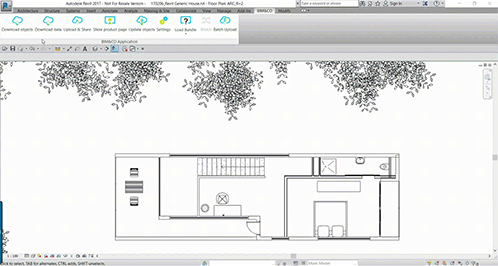It’s time to supercharge your Revit!
Install the BIM&CO app for Revit
then download thousands of free BIM objects.

SMART DOWNLOAD
Plugin for Revit
Thanks to the BIM&CO app for Autodesk Revit, Revit users can import BIM objects from their CAD/CAM software directly into their digital models. This tool allows users to download any object and its properties ‘on demand’, according to their specific needs or project requirements. They can also upload their own products to the BIM&CO platform. Equally, users are informed of any object updates by the manufacturer.

BENEFITS
Take a tour
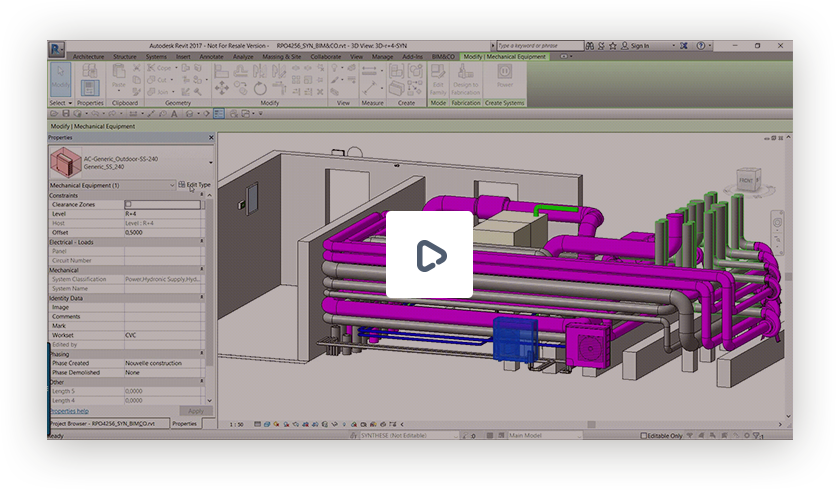
One-click download
Download any objects of the platform fastly within your project, as they have been uploaded by the author.
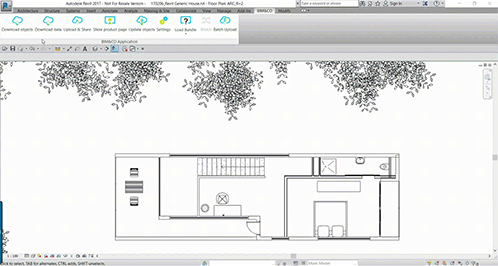
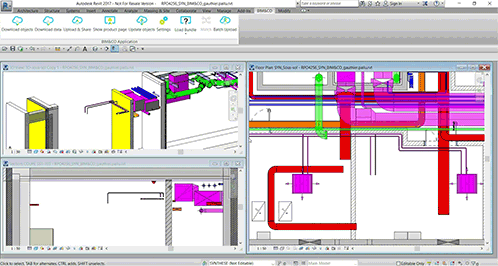
Tailor-made download
BIM&CO allows you to download the 3D geometry of a BIM object with different Levels of Detail (LOD) and properties with the Level of Information (LOI) of your choice.
Choose which references and properties you want to associate with the geometry of your object then download it directly into your model. No more projects with data you don’t need!
Data download
Do you only need the technical data from a manufacturer’s BIM object in order to associate it with your generic object? Select the data and references that you want to import and merge them with your own object, directly in your model.
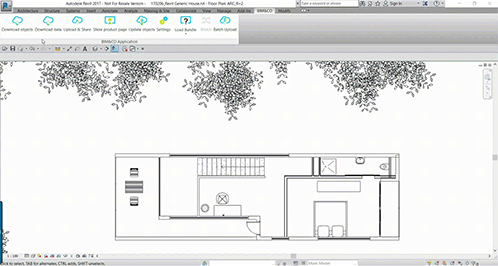
DOWNLOAD IT NOW
Get started
Upload and edit your objects
Upload any object from your model to the platform and then edit its data directly online. You can manage your library and edit your properties, or even add new ones, simply using your web browser. BIM&CO also enables you to enhance your BIM objects with several photos, additional 2D elements and documents covering your building’s design, construction and operating phases.
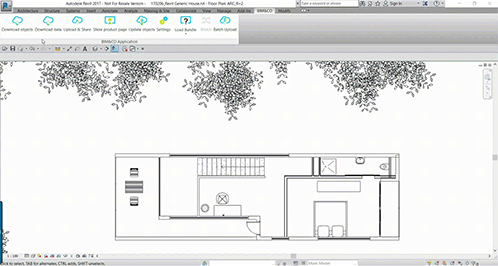
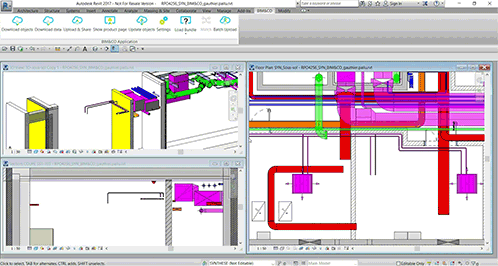
Automatically translate your object data
Thanks to our Open Properties Management System (OPMS), when you upload BIM objects onto the platform, their properties are automatically translated into several languages.
Equally, you can download all the properties of the objects on the platform in the language of your choice.
BIM objects that are always up to date
Ensure your model is permanently up to date: when you open a project, our BIM&CO App will check your model behind the scenes and notify you about any updates that are available.
You can also choose to launch this check at any time when you are working on your model.