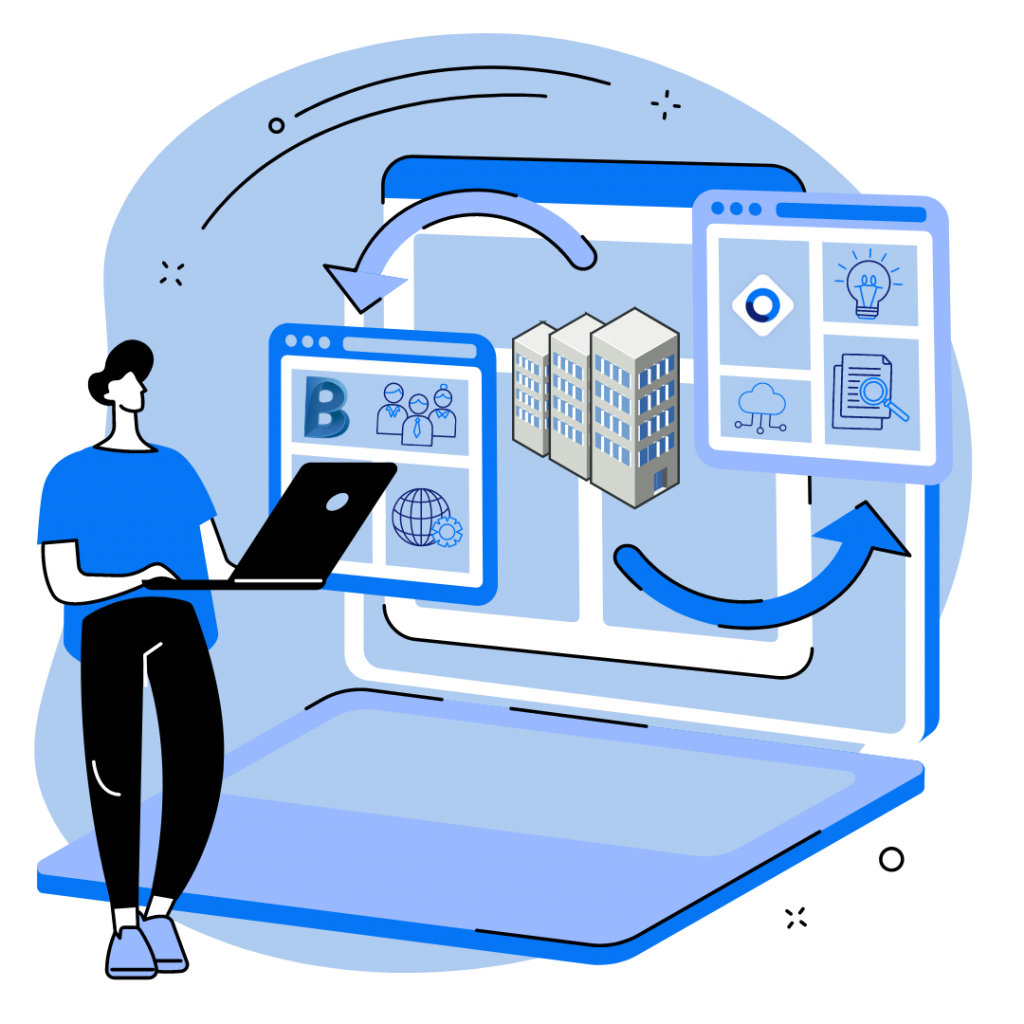More and more project owners, architects, contractors and subcontractors are use collaborative tools like Autodesk Construction Cloud (formerly BIM 360), to centralise and share their BIM projects. By default, these tools are also used to centralise and organise objects.
In addition to Autodesk Construction Cloud for file management, many companies are now looking for a higher level of organisation.
Imagine that a BIM element comes to your mind. To find it, you would simply type for it on your keyboard – an object, a piece of data, a description. It would appear on your screen as if by magic, just for you. Does that make you dream?
To answer this question, solutions such as Onfly make it possible to centralise and easily search for objects, but also :
- their data, in a connected way;
- documents, photos, technical data sheets or other information related to the object;
- classifications to structure and quickly identify the right object.
No more time-consuming organisation in basic files!
Discover with Paul and Maria, two architects, the complementarity of the Autodesk Construction Cloud and Onfly solutions!
Paul modifies his models with Autodesk Construction Cloud
Let’s take the example of Paul, an architect who uses BIM 360 on a daily basis.
He is involved in an innovative new BIM project and wants to complete it as quickly as possible. Thanks to the various features of this solution, he is able to move forward at a good pace: collaborative design, coordination, constructability, quality management, etc. This solution has always worked well for him, as Paul participates in BIM projects at macro level, i.e. at the building level of his model.
However, there is a sticking point. When he puts his objects in their folders, he wastes time. In order to choose the hundreds of perfect objects for his project, he can’t visualise them in a simple way. Paul has to download each object, take a proposer look at them and only then can he decide whether they are suitable or not… which fills up his office folders quite a bit.
When Paul has to make changes to the project model, he can use Autodesk Construction Cloud to view changes between different versions of the BIM model. This facilitates communication between the people working on the same project. However, Paul always has to re-upload the latest version of the model as it does not update automatically.
Finally, if Paul has to modify five 3D windows in the model, he can unfortunately only work at the building scale and not at the object scale. The management of the object families is done just like files, and there is no intelligent search in the families of objects. Paul then decides to use Onfly as a complement to Autodesk Construction Cloud, to meet these few needs.
Maria goes into object detail with Onfly
Maria, also an architect and Autodesk Construction Cloud user, was also approached to participate in an interesting BIM project.
With a well-stocked BIM library to build her skyscraper project in Paris, she has a large choice when it comes to her many 3D objects. That’s why she chooses the Onfly solution, which centralises all of her objects and their data.
To fill the 95 floors of the building, she quickly visualises the objects of her choice within a few seconds, before downloading the perfect matches. Maria can also check the veracity of the data on an object when she quickly views it. And we all know how important the “I” in BIM is. She can also modify this data online, if necessary, in a matter of seconds.
Once the changes have been made, Maria can use both BIM360 and Onfly to share it with other project members. Both solutions facilitate collaboration between everyone, with Autodesk Construction Cloud‘s ability to coordinate trades and detect conflicts, and Onfly‘s user and role management.
Finally, the layout is unique within the floors of this future skyscraper. Unique floors mean unique objects. Fortunately, Maria can quickly filter the properties of the desired objects with Onfly, and then modify each object individually. And, each modification is updated automatically! There’s no need to re-upload her model with each new version.
Like Maria, would you like to try Onfly for 14 days?
What does this mean?
What should we learn from this? For people who want to modify their building scale models, and don’t need to do it at object scale, the BIM 360 solution is ideal for connecting your data, workflows and teams to optimise your constructions. But when it comes to modifying objects and their data in detail, Onfly takes you a step further.
So, what is the solution for someone who is used to using the powerful BIM 360 solution, but wants to work in detail with objects?
The solution lies in a future Autodesk Construction Cloud & Onfly connector. Users of both solutions will be able to upload their objects to Autodesk Construction Cloud, and administrators of BIM projects could update them in Onfly. This will make it easier for teams to work in more detail on the objects in their models!
So, would you be up for this type of connector? Try Onfly for 14 days to discover this solution!