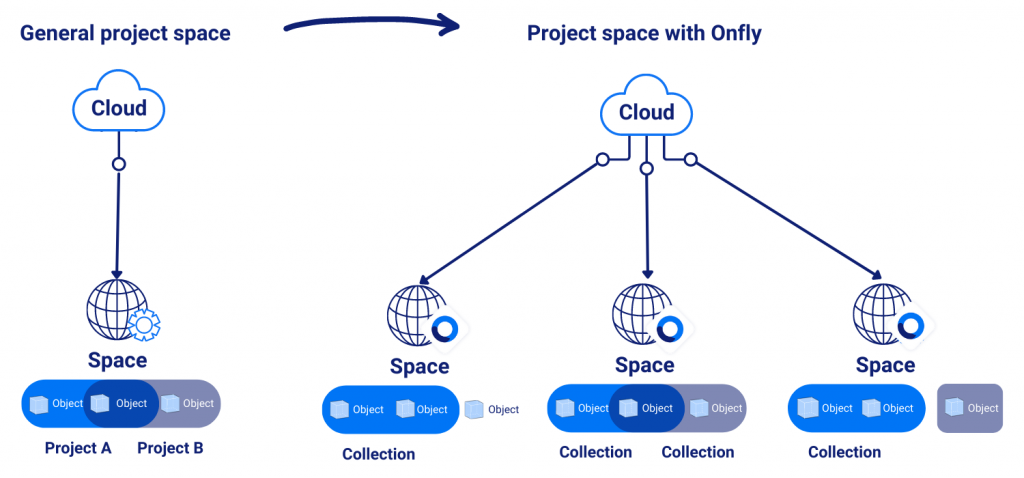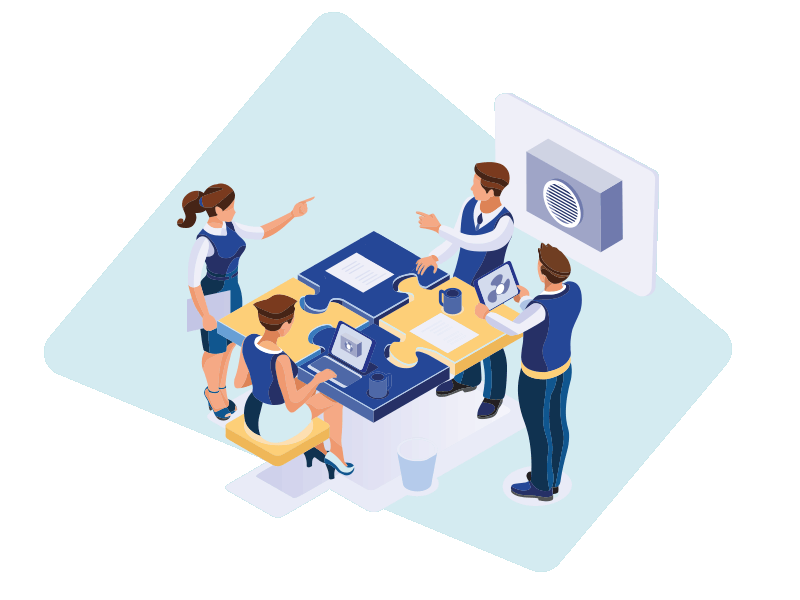It is still often the case that BIM designers create their models and manage their content on their own, without exchanging information with the other participants in the same project. There is therefore a real problem with the distribution of good practices in the company’s BIM projects.
Each project is also unique in the world of construction and this complicates the capitalisation from one project to another, which in turn reduces the productivity of the teams.
What if BIM project managers had access to a space per project in their object libraries, in order to meet these challenges? This article tells you all about project spaces and, most importantly, what the advantages are.
- What is a project library?
- Why centralise in a single, shared space?
- How can you boost collaboration between the various business lines in your projects?
- What are the advantages of organising and standardising BIM content?
What is a project library?
When working on BIM projects, we have been used to enriching our models with objects from our centralized object library. If we wanted to reuse the same object in two different projects, this was possible, but this object had the same characteristics in both projects, although the latter represented completely different buildings.
A project space allows, as the name suggests, to obtain a single space linked to a BIM project. No more making a different project A and project B, enriching them with one general space! From now on, each BIM project is carried out with the help of customised objects, which can travel from one project to another, and include only the necessary actors.
Interested in the Onfly project space solution? Request a demo with our experts here!
You can also find out more about this space at BIMWorld 2022. To attend our workshop on the subject, don’t wait any longer and secure your place here!
Book your place at BIMWorld Paris 2022
Why centralise in a single shared space?
Centralising your BIM content in a single space allows you to capitalise on project after project. Indeed, it allows you to reuse objects present in a previous project A in a new project B, and which can be personalised. With time, more and more objects and BIM data unique to each project are held, enabling better quality models to be delivered in the future.
The centralisation of BIM content also allows each actor in a project to be more efficient, thanks to these objects already present in other spaces, ready to be used. No need to start from scratch to create new objects, or to use only generic objects.
How can you boost collaboration between the different roles in your projects?
It becomes immediately easier to boost collaboration between the different actors in your BIM projects, by structuring and adapting the roles in your object library.
Before, there was no flexibility in the organisation of the roles of each participant in BIM projects. It was the same role to manage one’s object library, in all projects of the same company.
If a BIM Coordinator only had a member role in his or her central company library, it was not possible for this person to make as many changes as an administrator in other projects. This becomes a constraint when that person could bring expertise to that other project, and would need to be able to modify the desired items.
Now with a project space, the rights of each person are specific to the projects. The number of users in each project can also vary, keeping only those who actually need to contribute their BIM object to the building. This allows other people to spend their time on other, more essential tasks.
What are the advantages of organising and standardising BIM content?
The organisation and standardisation of BIM content allow above all for quality and time savings in BIM projects.
Just as there was a lack of flexibility in the management of roles, there also used to be a lack of flexibility in the organisation of BIM project spaces. There are now spaces dedicated to each project, but attached to the same organisation, meaning that they are linked to the same central library.
These unique libraries have their own database, roles, repositories and object collections. It is easier to find the content needed to complete each project. No more wasting hours searching for BIM objects in your entire object library! As the objects are rich in data, this also optimises the quality of the projects.
As you can see, the project space allows you to capitalise on project after project, to gain in quality and time, and to boost collaboration between everyone and therefore avoid carrying out projects in isolation.
Do you want to revolutionise the way you manage your object library within your BIM projects? Try the Onfly solution for 14 days!