

Onfly for AEC All disciplines within a single shared library
THE CONSTRUCTIVE LIBRARY
Onfly for AEC is a platform-agnostic BIM browser solution for managing, sharing and updating your content and data on the fly. Empower your teams with constructive tools enabling them to scale and streamline project delivery.
“Common object exchange platforms like Onfly facilitate sharing, updating and use of BIM production standards” Lucas Gibaud, Systra.
Central library
Centralise your BIM data and content in a cloud-based library, allowing seamless sharing and on-the-fly editing within your team.
Give all members quick access to synchronized BIM objects and the ability to reuse approved designs to improve your teams’ consistency and efficiency throughout the company.

Quickly access content
Browse content directly from your BIM and non-BIM applications such as Revit, ArchiCAD, Excel and ElecCalc or use our SDK to connect your in-house application.

Built-In Content
Onfly is available with built-in generic and manufacturers’ content. Start building!

Request workflows
Coordinate with your teams and suppliers to gather all your content-related workflows into your library.

Objects and documentation: together at last
Attach instructions to your components to ensure optimal use.

Manage data and 3D separately
Insert parameters and information directly in the project component without changing the 3D model.

Data editing and universal updates
Access the object editor to update your components’ data and push updates across all projects

Classification-compliant models
Organise your content by multiple standard classifications such as Omniclass, Uniformat II and Masterformat and meet your client codification requirements.
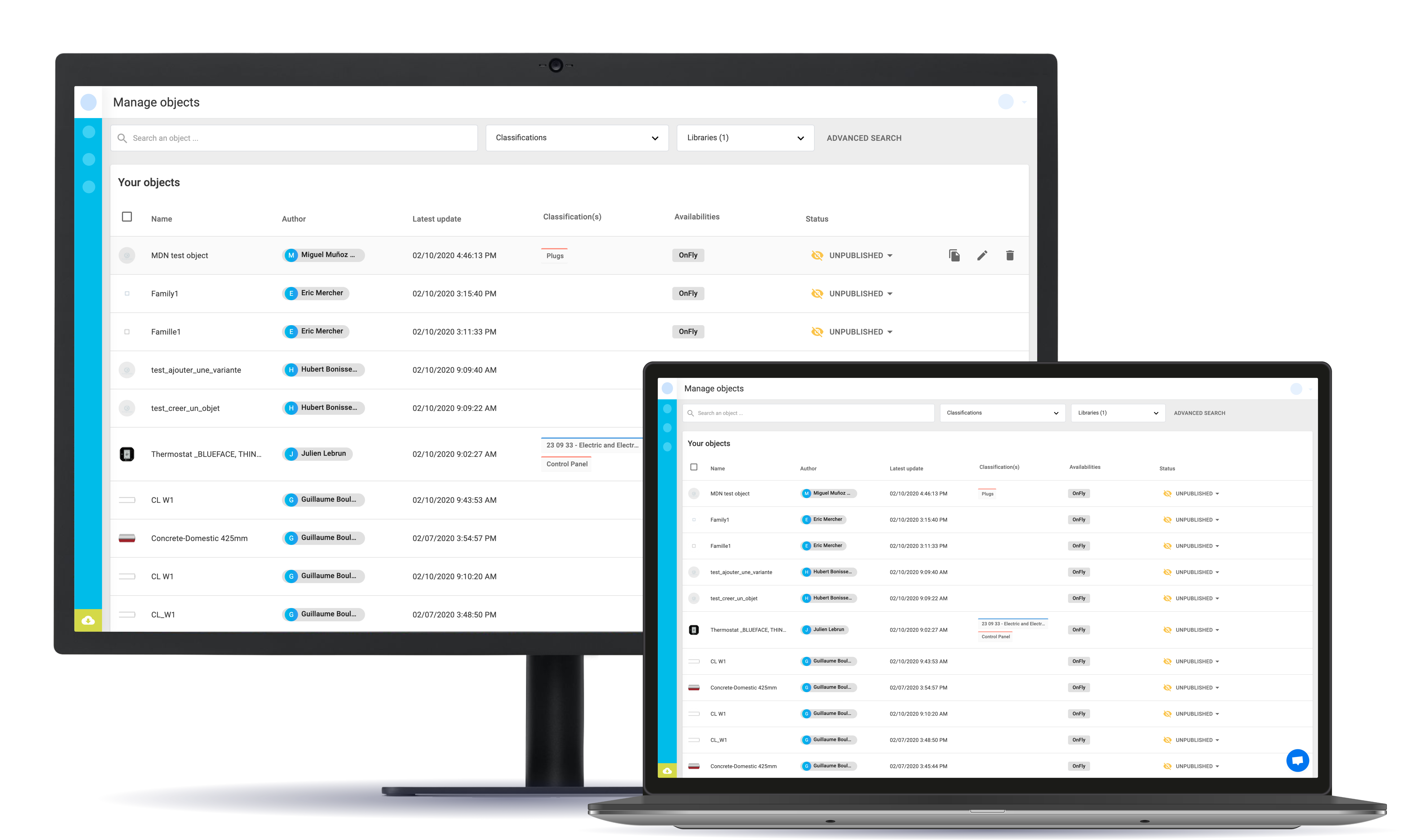
Framework
Framework helps you lay your projects’ foundations, enabling you to build on solid ground. While simplifying standard adoption for your team, it eliminates manual processes through highly sophisticated data automation; when everyone speaks the same language, there’s no room for errors.
Take control of your projects with Framework.
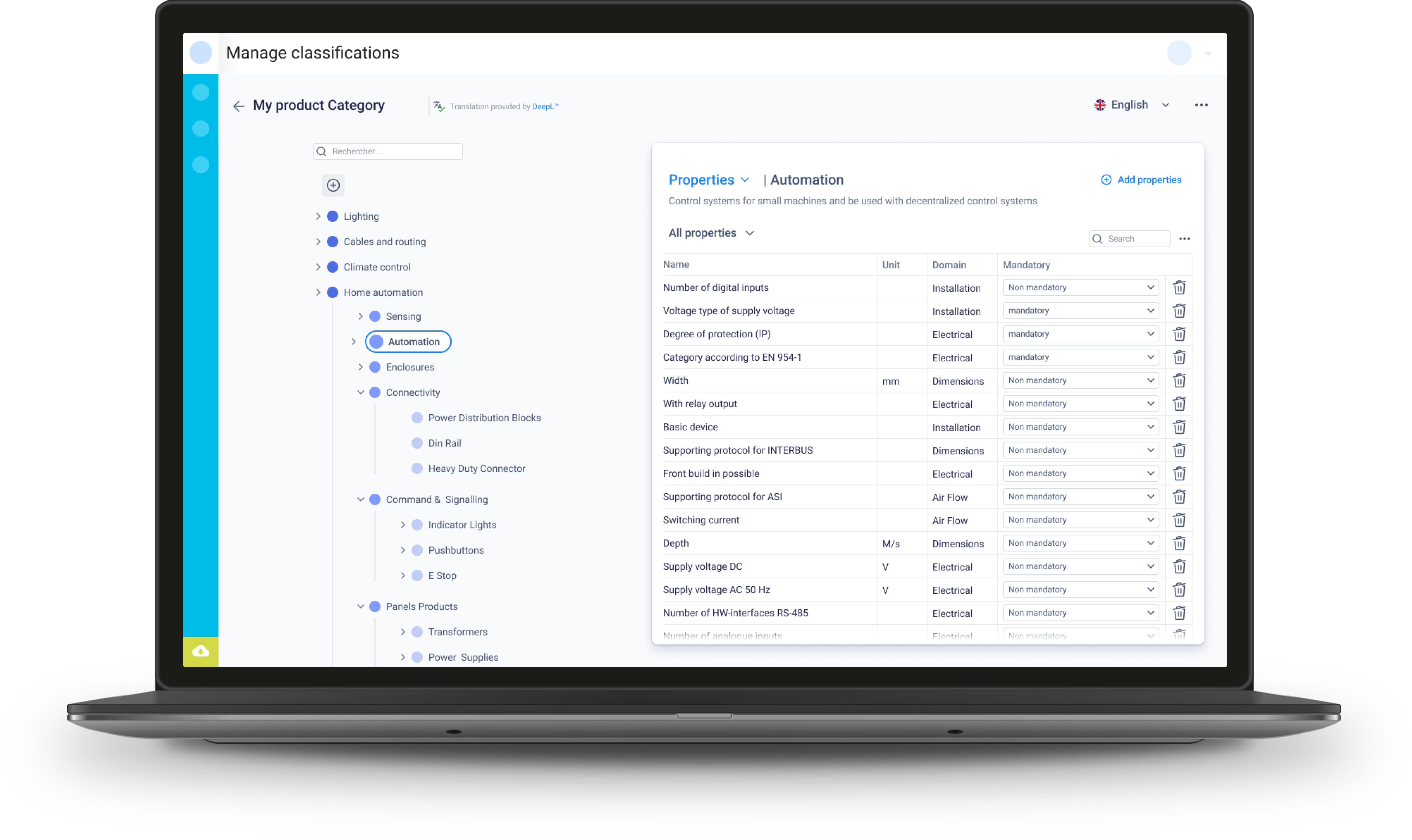

Effectively manage your own company classification
Connect your enterprise standard classification to your BIM workflows. Manage category and class with codes and descriptions linked to your objects.
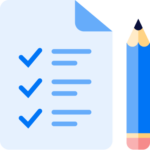
Define your own data template
Make sure your objects always have the right parameters. Manage information by class or category and ensure consistency in your content.

Manage all properties and parameters in one place
Make sure everyone is using the latest version of your parameters and improve the consistency and quality of models throughout the company.

Naming conventions
Apply any naming convention to your objects on the fly depending on your project requirements. This prevents you from wasting time on renaming each property.













