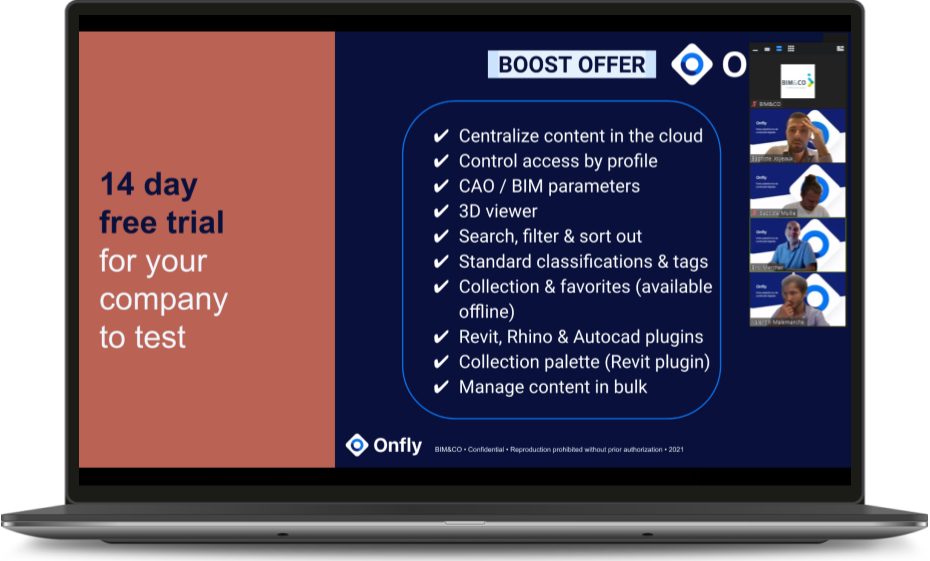Architects, Builders, Design Offices, are you tired of wasting time on time-consuming tasks around your BIM projects?
As Loïc Pennamen would say, BIM Referent at NAVAL GROUP, wasting time is part of your job 🙂
BIM is still an experimental science in which professionals iterate and reiterate to converge on each deliverable. This year the challenge will be to gain in productivity! We all hear the same problems coming up:
- Having to re-enter information on your models
- Having to modify your project several times
- Being responsible for training partners or colleagues on the software
- Having to learn new software and complex tools in turn
But the main problem for thousands of designers, architects, BIM managers, is the time spent searching, inserting the object and its data for your project. Did you know that according to the Association Information et Management (AIM), an employee spends an average of 7h30 per week looking for information without finding it?
For Loïc, several elements increase the time needed to carry out BIM projects: “The parameters, the consistency of the formulas after additions and deletions, the evolution of the object geometries according to the needs (parametric yes/no, to be replaced, etc.). Behaviour at version changeover, lots of little things to check, maintain or enrich with or without automation“.
Do you identify with these challenges? Do you want to speed up the implementation of your BIM projects in a simple and efficient way? Then this article is for you! We have prepared three key steps to avoid wasting time around your BIM library.
The essential elements to boost your projects
- Content centralisation
While working on your projects, you may find it difficult to access the right content. By centralising all your CAD / BIM content in a shared library, it will be in one place, significantly reducing search time.
Centralising content saves time and productivity and speeds up the modelling process.
With a shared library, you will also benefit from online access to data from every profession of the people involved in your project.
Having all the content in one place means having a single verified source. It is also a multi-content management tool.
- Organising the library
Once you have centralised your CAD/BIM content, you will find that your library contains many objects with different characteristics. So how do you find your way to waste as little time as possible?
Organisation is made possible with the help of filters and shared collections.
Thanks to the different filters by parameter, by software, but also by tag, no more time spent looking for the ideal object for your project and ending up re-modelling it! Starting from your complete library, you can filter the objects as you go along to quickly find the ones that fit your needs and those of your team.
The classification system of your BIM objects is very important, as it allows you to categorise all your content and filter it very quickly when searching. It is also key to be able to create your own classifications and apply the different standard market classifications to your objects. Using tags, you can also enrich your objects.
To collaborate effectively on your BIM projects, you also need to share your objects with the rest of your team. To do this in a simple way, what better way than to create a shared collection? This is a collection of objects that are brought together for efficient sharing. To easily find the elements you use often, a tip is also to select and define your favourite objects.
- Accessibility
You now have a centralised BIM library with objects that are classified, labelled and can be sent as collections. But how do you access it quickly from your business software? With a plug-in for Revit, yes, but also for Autocad or even Rhino, you can add your objects with a simple drag&drop, from your own software. This allows you to synchronise and use the content of your collections, even offline.
The BIM library also allows you to facilitate collaboration between all parties involved in your project. Instant updates of each other’s changes, translations of functions into the relevant language… it immediately becomes much easier to move forward hand in hand with your colleagues and partners.
Now you know the 3 key elements to gain productivity around your BIM objects. So how do you make a significant change in the management of your BIM/CAD content?
We have the solution : Onfly’s BOOST offer.
Onfly’s BOOST offer, for simplified BIM/CAD management accessible to all
The solution for centralising all your BIM content lies in the creation of Onfly’s BIM library, which is common to all the stakeholders in your projects. This tool allows your teams to manage, share and update your project objects and data on the fly, in any design software.
However, some companies don’t always feel ready for the need for such a centralised library, or think they are too small. That’s where Onfly’s BOOST offer comes in, with all of the above features, and at a more affordable price.
So what is Onfly’s BOOST offer? This new offering is dedicated to boosting the productivity of architects, design offices, builders and manufacturers. It is a rapidly deployable solution that brings together the essential functions for centralising your BIM and CAD object library and sharing its content with your teams. This means that the latest versions of your objects are quickly accessible and BIM is more easily deployable. Classifications and tags, search by filters, Drafter palette… benefit from these essential features, whatever the size of your company or team!
The Onfly team was proud to announce the launch of this offer on the 9th of September 2021.
And to celebrate, they are offering a 14-day free trial to all those who want to boost their BIM projects! So, what are you waiting for ? ?