Learn how to capitalise on every project you undertake to maintain an up-to-date library and speed up the design stage of future projects!
In our previous article, we set out why it is so important for design and construction businesses to pay such close attention to their BIM objects. We are now continuing this series by sharing the first step towards a successful BIM content management strategy: consolidating your company’s BIM objects.
There is no doubt that, on every single project, designers and modellers waste time looking for the BIM object that they need. Often, they open up an old project, retrieve a family and modify it to suit the new project. This means that they spend a lot of time online looking for a suitable object. Teams who work with multiple languages or who come from different business backgrounds will struggle to share their objects. This means that there is a lot of repeated effort, lost data, and wasted time spent modelling or remodelling.
Step 1: a single source for all your BIM objects
By consolidating your content in a central location, you will help your users and partners to save time during the design phase. The first step in managing content involves consolidating your content in a central location across all your sites, teams and domains of expertise. The aim is to create a single location where your BIM objects and data can be consolidated, creating a single, reliable source for your team members and partners. To achieve this, it is important to appoint or have a person or team of people who are responsible for the library as project owners, librarians or as a content manager.
Each user has the appropriate level of permissions, authorised by the library manager to access the library and to put forward content for uploading. Librarians are then responsible for deciding whether to authorise the new content.
The key role of librarians
Librarians are responsible for looking after the library’s reference base and best practices including mandatory properties for each object, object classification, and version control. These best practices must be shared throughout the business, and your library management platform can help to ensure that the process is largely automated.
Then, during the project phase, it is important to ensure that the library content is used correctly. This ensures that models and data that are used are reliable, which matters because objects can retain a link with the library, which enables them to receive updates.
Where is this library located?
Companies that we meet have often implemented their library on a server or a cloud solution such as SharePoint. Nonetheless, libraries of this type are not easy to use, and it is difficult to search for objects because there are no viewers to preview the object’s appearance, while different versions of each object can co-exist simultaneously.
Other companies prefer to manage their families from directly within Revit. Nevertheless, the benefit of managing your library independently of your BIM software is that data can be updated and are available from external sources. People who are not users of the BIM software, such as procurement specialists, can also be given access to your library to update data relating to subjects such as delivery times and materials costs.
Finally, if your company has access to a PIM (Product Information Management System) or an IWMS (Integrated Workplace Management System), you can connect your library with your other system to create a link with your BIM design tools.
The right tool : a private BIM object management platform
A content management platform provides you with a tool that is adapted to BIM, both in terms of 3D modelling via the use of a viewer, and in terms of the data required for a digital template. For example, you can classify and search for your objects using a variety of different classifications, including international standards such as Uniformat, Masterformat, or Omniclass, in parallel with your own classification system.
The aim, therefore, is to have a centralised, reliable library where modellers can easily find content following a search by file type, software version, LOD, classification, manufacture name, and so on.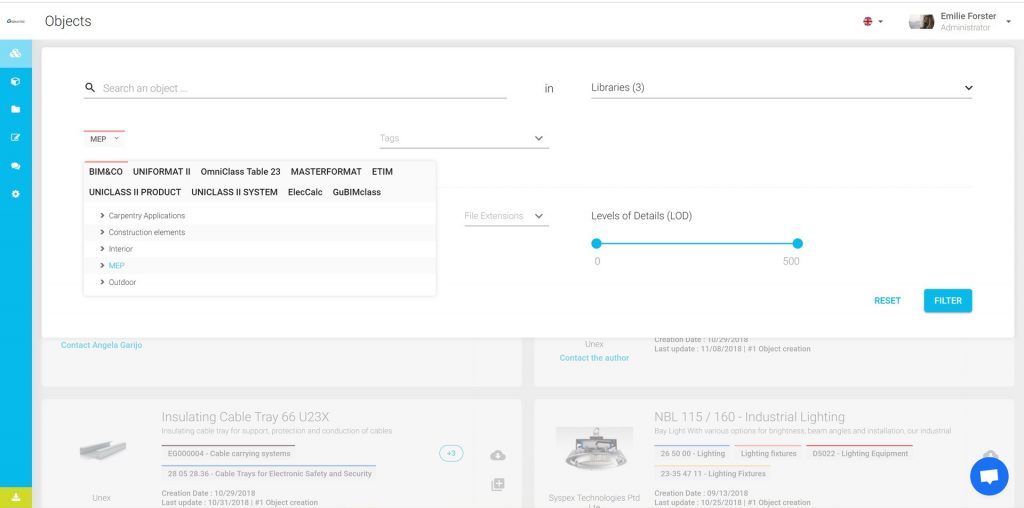
Figure 1 – Advanced search for an object from a private library
By putting together this library, you will derive benefits from one project to the next. Within a very short period of time, your library will be able to meet 80% of your object modelling needs. Where objects do not yet exist in the library, you can integrate a workflow with your platform, enabling you to create and assign specific modelling requests.
Who is the centralised library aimed at? Some case studies
For businesses that work across multiple disciplines, such as plumbing, sanitation and electrics, a central library that enables models to be shared by combining them with data from a range of different professions. In particular, our Onfly solution enables each user to work with data that is relevant to that user’s role, saving time during the modelling phase while also reducing the effort required coordinating the project, as the use of objects reduces clashes.
For offices and companies that work in multiple languages, as in Switzerland, Canada or international businesses, a multilingual central library is entirely possible, meaning that it can be used by employees working in their usual working language.
Developers and general contractors also have an incentive to create a centralised library to enable them to work with their partners and subcontractors. In this case, the aim is to ensure that all workers have access to the objects and data that they need to model the product. We will cover this point in greater detail in our upcoming article on project harmonisation.
By using a centralised library, you will derive a benefit from one project to the next: users can save time with fast, easy access to reliable information, thereby reducing design costs while reducing errors.
